Categories
Tags
-
#servicenow cmdb
#servicenow discovery
#servicenow fundamentals
#servicenow
#servicenowdeveloperinstance
Archives
ServiceNow - Fundamentals
-
Let’s move a step ahead and learn some basics of ServiceNow. In this chapter, we will go through users/groups/roles, lists, forms, applications, modules and a few more concepts.
The ServiceNow developer instance has ample of dummy data like users, incidents, groups etc., which we can refer to gain good understanding about the concept. Throughout the remaining chapter, we will take our old example of BookWorm ltd. and try to understand where, ServiceNow fits in the internal functioning of the organisation.
Applications and Modules
ServiceNow Fundamentals defines Application as, a collection of files and data that deliver a service and manage business processes and Modules are, children of application linking to other pages or records in the platform.
For example, we have an “Incident” application, which has modules like “Create new” to create a new incident for any department in BookWorm ltd. “Open” module lists all the open incidents within BookWorm ltd. (This module may only be visible to system administrators).
Similarly, there are other important applications like Problem, Change, Workflows, etc. and its respective modules like “Create New”, “Open”, “WorkFlow editor”, etc.
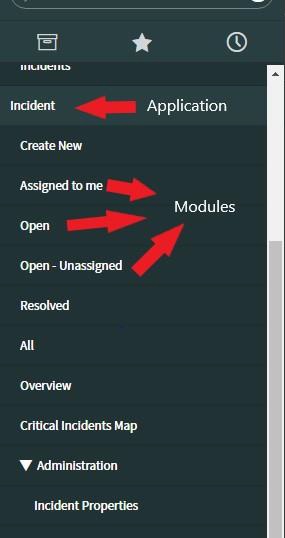
Lists and Forms
Here, you will understand what are the lists and forms in ServiceNow.
Lists
It displays the set of records (based on certain conditions) from the data table. It could be a list of incidents assigned to a certain group, from the incident table or list of problems not assigned to any group from problem table, etc.
Below is an example, of the Incident list having incidents, which are resolved from the incident table.
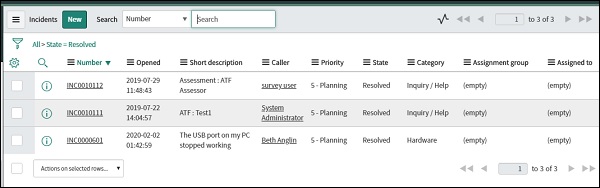
This List is generated via the “Resolved” module of “Incident” application. This is a default module provided with ServiceNow. To open this module and explore this list, search “Incident” in application navigator and inside the Incident application find “Resolved” module.
Upgrade your skills with our ServiceNow training!
Forms
It displays one record from the data table or it can be used to enter/update a record in a data table. For example, an incident form will display details related to a single selected incident or it can also be used to enter details of a new incident in an incident table.